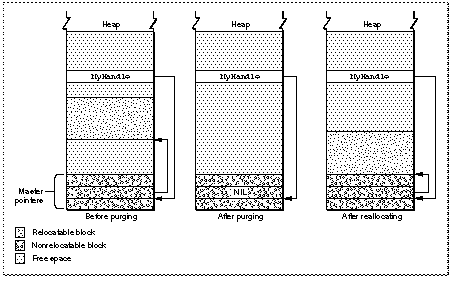Inside Macintosh: Memory
As you have seen, a heap block can be either relocatable or nonrelocatable. The designation of a block as relocatable or nonrelocatable is a permanent property of that block. If relocatable, a block can be either locked or unlocked; if it's unlocked, a block can be either purgeable or unpurgeable. These attributes of relocatable blocks can be set and changed as necessary. The following sections explain how to lock and unlock blocks, and how to mark them as purgeable or unpurgeable.
Occasionally, you might need a relocatable block of memory to stay in one place. To prevent a block from moving, you can lock it, using the HLock procedure. Once you have locked a block, it won't move. Later, you can unlock it, using the HUnlock procedure, allowing it to move again.
In general, you need to lock a relocatable block only if there is some danger that it might be moved during the time that you read or write the data in that block. This might happen, for instance, if you dereference a handle to obtain a pointer to the data and (for increased speed) use the pointer within a loop that calls routines that might cause memory to be moved. If, within the loop, the block whose data you are accessing is in fact moved, then the pointer no longer points to that data; this pointer is said to dangle.
Locking a block is only one way to prevent a dangling pointer. See "Dangling Pointers" for a complete discussion of how to avoid dangling pointers.
Using locked relocatable blocks can, however, slow the Memory Manager down as much as using nonrelocatable blocks. The Memory Manager can't move locked blocks. In addition, except when you allocate memory and resize relocatable blocks, it can't move relocatable blocks around locked relocatable blocks (just as it can't move them around nonrelocatable blocks). Thus, locking a block in the middle of the heap for long periods of time can increase heap fragmentation.
Locking and unlocking blocks every time you want to prevent a block from moving can become troublesome. Fortunately, the Memory Manager moves unlocked, relocatable blocks only at well-defined, predictable times. In general, each routine description in Inside Macintosh indicates whether the routine could move or purge memory. If you do not call any of those routines in a section of code, you can rely on all blocks to remain stationary while that code executes. Note that the Segment Manager might move memory if you call a routine located in a segment that is not currently resident in memory. See "Loading Code Segments" on Loading Code Segments for details.
One advantage of relocatable blocks is that you can use them to store information that you would like to keep in memory to make your application more efficient, but that you don't really need if available memory space becomes low. For example, your application might, at the beginning of its execution, load user preferences from a preferences file into a relocatable block. As long as the block remains in memory, your application can access information from the preferences file without actually reopening the file. However, reopening the file probably wouldn't take enough time to justify keeping the block in memory if memory space were scarce.
By making a relocatable block purgeable, you allow the Memory Manager to free the space it occupies if necessary. If you later want to prohibit the Memory Manager from freeing the space occupied by a relocatable block, you can make the block unpurgeable. You can use the HPurge and HNoPurge procedures to change back and forth between these two states. A block you create by calling NewHandle is initially unpurgeable.
Once you make a relocatable block purgeable, you should subsequently check handles to that block before using them if you call any of the routines that could move or purge memory. If a handle's master pointer is set to NIL , then the Operating System has purged its block. To use the information formerly in the block, you must reallocate space for it (perhaps by calling the ReallocateHandle procedure) and then reconstruct its contents (for example, by rereading the preferences file). Figure 1-10 illustrates the purging and reallocating of a relocatable block. When the block is purged, its master pointer is set to NIL . When it is reallocated, the handle correctly references a new block, but that block's contents are initially undefined.
Figure 10 Purging and reallocating a relocatable block